Understanding Virtual Memory: Bridging RAM and Disk Space
Written on
Chapter 1: The Concept of Virtual Memory
This essay serves as my submission for the graduate-level Operating Systems course, where I delve into the intricate topic of virtual memory. Given its complexities, I felt it essential to articulate my understanding and insights on this subject.
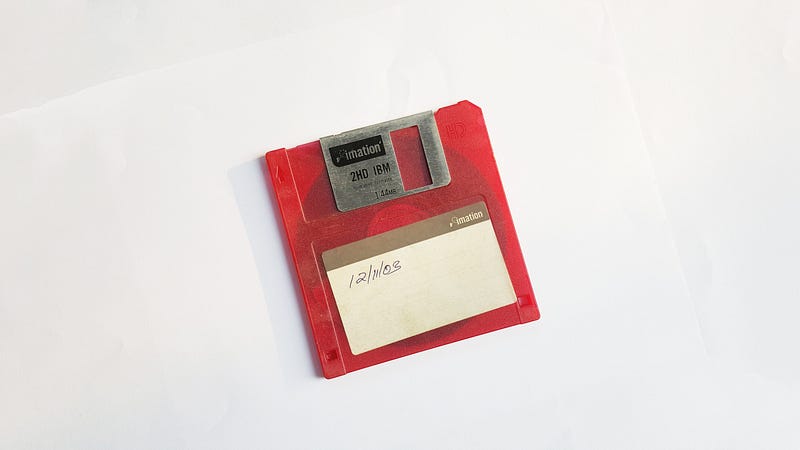
by Fredy Jacob
Virtual memory utilizes disk space to supplement physical RAM, allowing applications to operate as if they have access to a larger amount of memory than is physically available. By merging physical RAM with disk space, virtual memory effectively increases the overall memory accessible to applications. This mechanism enables software to manage more data than the actual physical RAM can accommodate, with the operating system facilitating the transfer of data between RAM and disk as required.
A page fault occurs when a program tries to access a segment of virtual memory that is not currently stored in physical memory (RAM). In such cases, the operating system needs to retrieve the necessary page from secondary storage, usually a hard disk. Although virtual memory presents several advantages, it also carries certain disadvantages:
- Accessing data from a hard disk is considerably slower.
- During a page fault, the CPU halts the program’s execution until the needed data is retrieved into RAM.
- An increase in I/O operations heightens the risk of system performance issues.
- Thrashing can occur when the system spends excessive time swapping pages between RAM and other storage areas.
- Allocating disk space for virtual memory diminishes the space available for other functions.
Paul Rubens’ explanation, which highlights the physical locations of virtual and physical RAM on a storage device, greatly clarified this concept for me. His use of accessible language, devoid of excessive technical jargon, was particularly beneficial in simplifying the topic.
In addition, David Black-Schaffer’s YouTube series, featuring graphs, charts, and detailed models, significantly improved my grasp of virtual memory. Black-Schaffer’s method of dissecting complex ideas into 14 engaging videos, complete with visual aids and practical examples, enriched my understanding.
Initially, I found the textbook “Modern Operating Systems” perplexing, as virtual memory was a novel concept for me. However, revisiting Black-Schaffer’s video series in conjunction with Rubens’ clear explanation in the article “What is Virtual Memory? Ultimate Guide on How It Works” gradually illuminated the topic. Although I recognize that there is still much to learn, these resources have provided a strong foundation for my comprehension of virtual memory.
Tanenbaum, A. S., Bos, H. (20220617). Modern Operating Systems, 5th Edition. [VitalSource Bookshelf 10.3.1]. Retrieved from vbk://9780137618941

Chapter 2: Learning Through Visual Aids
Virtual memory is a complex topic that benefits greatly from visual learning tools. The following resources provide deeper insights into its workings.
The first video, "How To Use Virtual RAM In Windows 10," offers practical guidance on leveraging virtual RAM effectively. This video elaborates on the processes involved in configuring virtual memory settings to optimize system performance.
Furthermore, the video titled "How Should I Configure Virtual Memory Settings?" provides essential strategies for setting up virtual memory. It discusses various configurations to maximize system efficiency, further enhancing my understanding of this critical subject.