Key Principles and Concepts in UX Design Explained
Written on
Chapter 1: Introduction to UX Design Principles
In this discussion, we will delve into the fundamental principles and concepts of UX Design. Understanding these concepts is crucial for engaging in UX conversations in both professional settings and social media platforms.
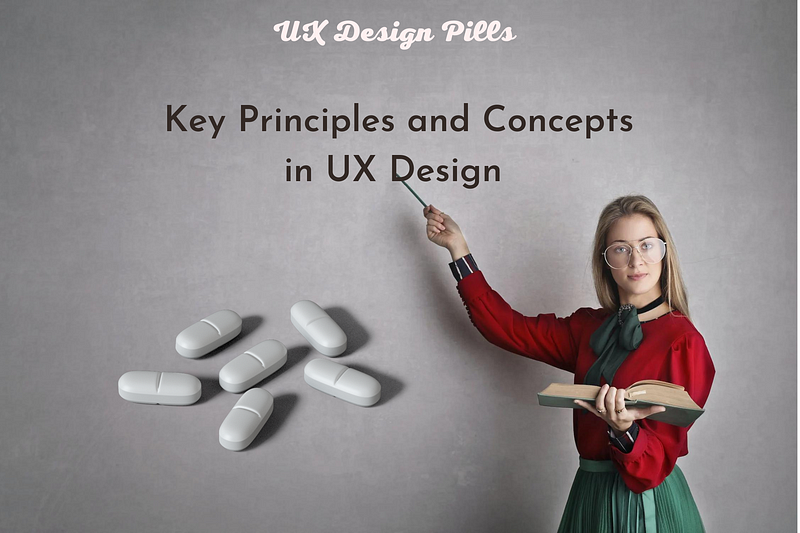
Pill 1 — Getting Started with UX Design
When it comes to UX design, crafting remarkable user experiences transcends mere aesthetics and functionality. It demands a comprehensive grasp of the underlying principles that shape the discipline. Throughout this article, we will examine the vital principles that inform UX design and facilitate the development of user-centric experiences. By understanding these foundational elements, you’ll be well-equipped to create digital products that deeply resonate with users.
User-Centered Design
At the core of UX design is the concept of User-Centered Design (UCD). You will frequently encounter this term, especially in job postings. This principle emphasizes prioritizing users throughout the design process. UX designers aim to comprehend users’ needs, objectives, and challenges through thorough research and empathetic insights. By engaging users at every stage of the design journey, designers can devise solutions that align with their expectations and behaviors.
Usability
Now, close your eyes and think about usability without peeking. Once you open your eyes, consider if your understanding aligns with the definition. Usability is a fundamental aspect of UX design, representing how easily and effectively users can interact with a product to achieve their goals. Factors influencing usability include intuitiveness, efficiency, learnability, error reduction, and overall satisfaction. UX designers conduct usability testing and refine their designs to ensure users enjoy smooth and frustration-free interactions.
Information Architecture
Many former bootcamp UX designers struggle to grasp the concept of Information Architecture (IA), so pay close attention here. Don’t confuse IA with AI (Artificial Intelligence). Information Architecture is about organizing and structuring information so that users can effortlessly navigate and find what they need. Techniques such as card sorting and user flow mapping help UX designers create logical information hierarchies. A well-crafted IA enables users to locate information quickly, enhancing usability and findability.
Visual Hierarchy and Gestalt Principles
Visual hierarchy is essential for guiding users’ focus and comprehension within an interface. By utilizing elements such as size, color, contrast, and proximity, UX designers can establish clear visual hierarchies that emphasize key components, illustrate relationships, and navigate users through the interface. Familiarity with Gestalt principles—such as proximity, similarity, and closure—also aids in creating visually coherent designs.
The first video provides a step-by-step explanation of the UX design process using a mobile app project, offering valuable insights for beginners.
Consistency and Standards
Consistency is crucial in UX design, as it fosters familiarity and minimizes cognitive load for users. By adhering to established design patterns and standards, UX designers ensure a uniform experience across various screens and platforms. Maintaining consistency in visual elements, interactions, and terminology helps users feel comfortable, builds trust, and allows for smooth navigation through a product.
Accessibility
Inclusive design and accessibility are key elements of UX design. Designers strive to create products that everyone, including individuals with disabilities, can use effectively. By following accessibility guidelines and incorporating features like adequate color contrast, screen reader compatibility, and keyboard navigation, UX designers ensure their designs cater to diverse user needs.
Conclusion
Fantastic! You’ve just absorbed some essential knowledge about UX design today! We discussed the significance and tools that UX designers utilize to understand user needs, organize information, create intuitive interfaces, and foster outstanding user experiences. By embracing principles such as user-centered design, usability, information architecture, visual hierarchy, consistency, and accessibility, designers can develop products that not only fulfill user needs but also delight and inspire.
If you are embarking on your UX design journey, I highly recommend trying UXCEL. This platform employs gamification to teach UX, similar to Duolingo, and offers affordable lessons at any time. It will keep you motivated to learn more about UX design daily. Join today for a 25% discount on the Pro Uxcel Yearly subscription through my link. You can start for free, with no credit card required. If you subscribe via my link, I earn a small commission, which supports my work.
You may also find these articles helpful:
- If Your UX Portfolio Includes This 20%, It Will Achieve 80% Results
- Lessons Learned from 10 UX Interviews
- My Secrets to Securing 15+ Interviews in My First Month as a UX Designer
- Essential UX Terms to Know Before Interviews
If you found this article informative, please follow and subscribe to stay updated. You can also find me on Twitter and support my work by buying me a coffee. If you enjoyed the article, give it a clap!
See you in the next article!
The second video is a comprehensive UI/UX Design Tutorial covering wireframing, mockups, and design in Figma, perfect for those looking to enhance their skills.