Exciting Updates in watchOS 9: A Comprehensive Review
Written on
Chapter 1: My First Encounter with watchOS Beta
After years of installing Apple betas on my iPads, iPhones, and Macs, I finally took the plunge into watchOS beta testing. Previously, the risks of bricking my Apple Watch deterred me, as recovering from a failed installation can be a hassle. Fortunately, Apple has introduced a potential at-home recovery method, which gave me the confidence to install the third beta of watchOS 9.
The installation process was nerve-wracking.
As anyone who has upgraded watchOS knows, the process involves placing your watch on the charger, downloading the update through the Watch app on your phone, and then watching the progress indicator on your watch. Eventually, it rebooted, and the app indicated the installation was complete. Just as I reached to remove the watch from the charger, the app unexpectedly returned to the “installing” status.
What a surprise!
After taking a moment to compose myself, I decided to let the watch rest on the charger for a bit longer before putting it back on my wrist.
Bedtime Routines
I began the upgrade shortly before my usual bedtime, leaving no time to explore the new features. I rely on the Sleep schedule in the Health app, which dims the phone’s display and shows the time in a muted format.

The Sleep mode can be exited by quickly spinning the Digital Crown, similar to how one escapes Water Lock. However, this can be frustrating for some users. As I settled into bed, I attempted to check the weather by spinning the crown, but nothing happened. Squinting through my eye drops, I finally discerned the message: “Press and hold crown to unlock.”
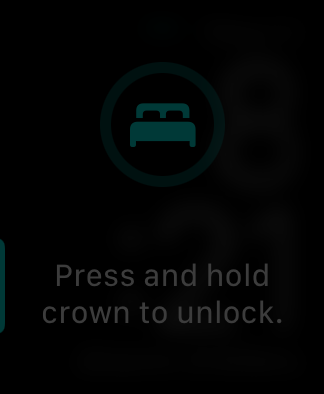
What a relief! Just pressing and holding the crown is so much simpler.
Waking Up
I set my Sleep schedule to activate about two hours after my typical wake-up time. The previous watchOS would notify me when I was awake, prompting me to turn off my alarm. This feature, however, didn’t activate with watchOS 9 until the alarm rang. The sleep data wasn’t immediately available but updated later in the morning.
Sleep Data Insights
Once the data was posted, I noticed a revamped layout with more detailed insights.
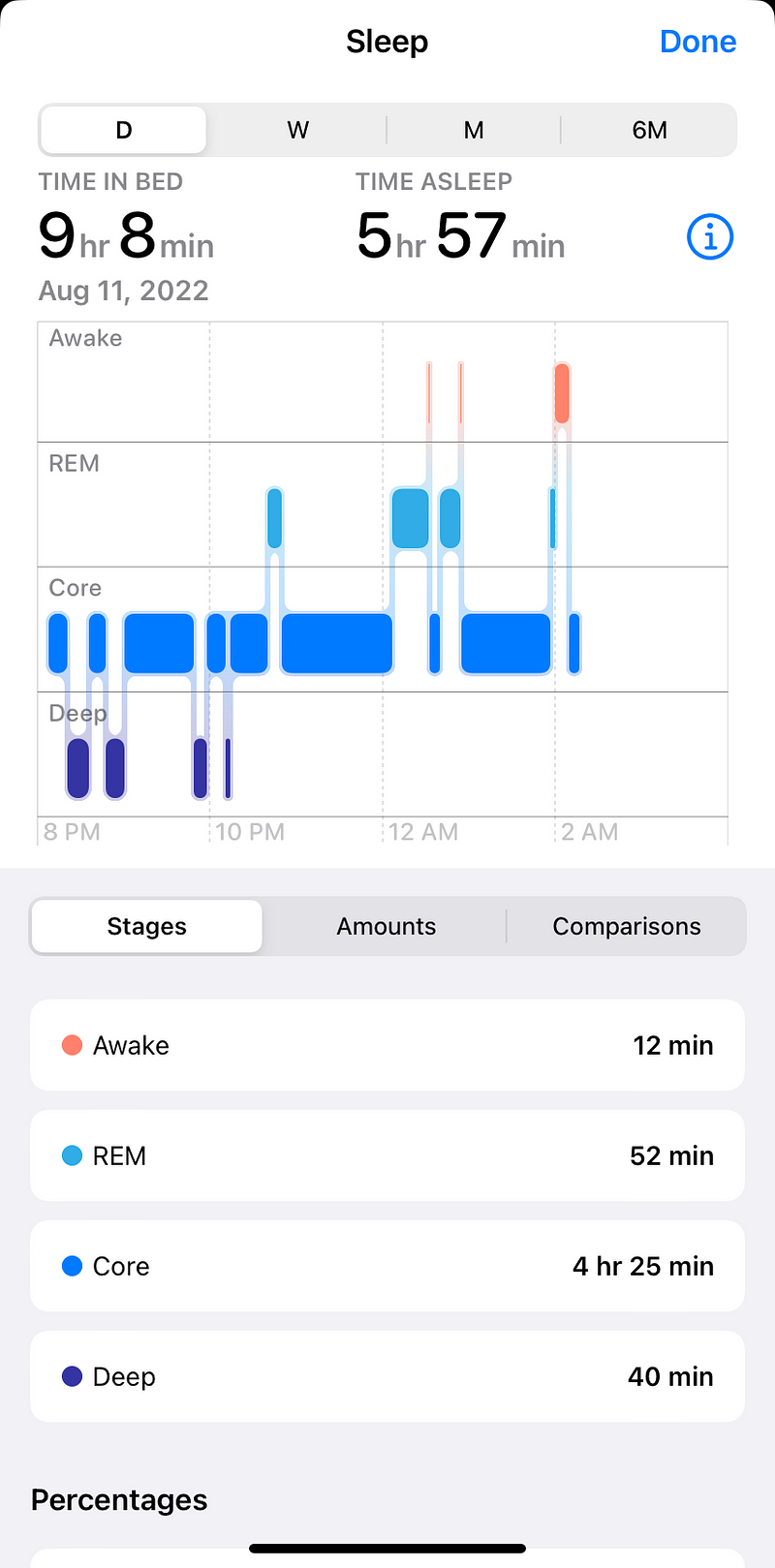
As I age, my sleep patterns have changed, often leading to brief awakenings. Occasionally, I manage a full eight hours, and I appreciate the new data to monitor this.
Exercise Tracking
While I engage in various forms of exercise, running isn’t one of them. The new features showcased for runners on watchOS 9 caught my attention, but I found the workout customization options somewhat limited. It would be beneficial if the phone app could handle more complex adjustments.
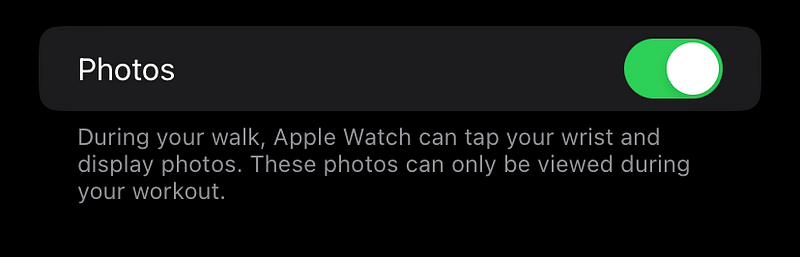
Medication Management
I only take one medication, but I believe the tracking feature will be advantageous for users with multiple prescriptions. Currently, it only sends a single reminder to log each dose, which may not be sufficient for everyone.
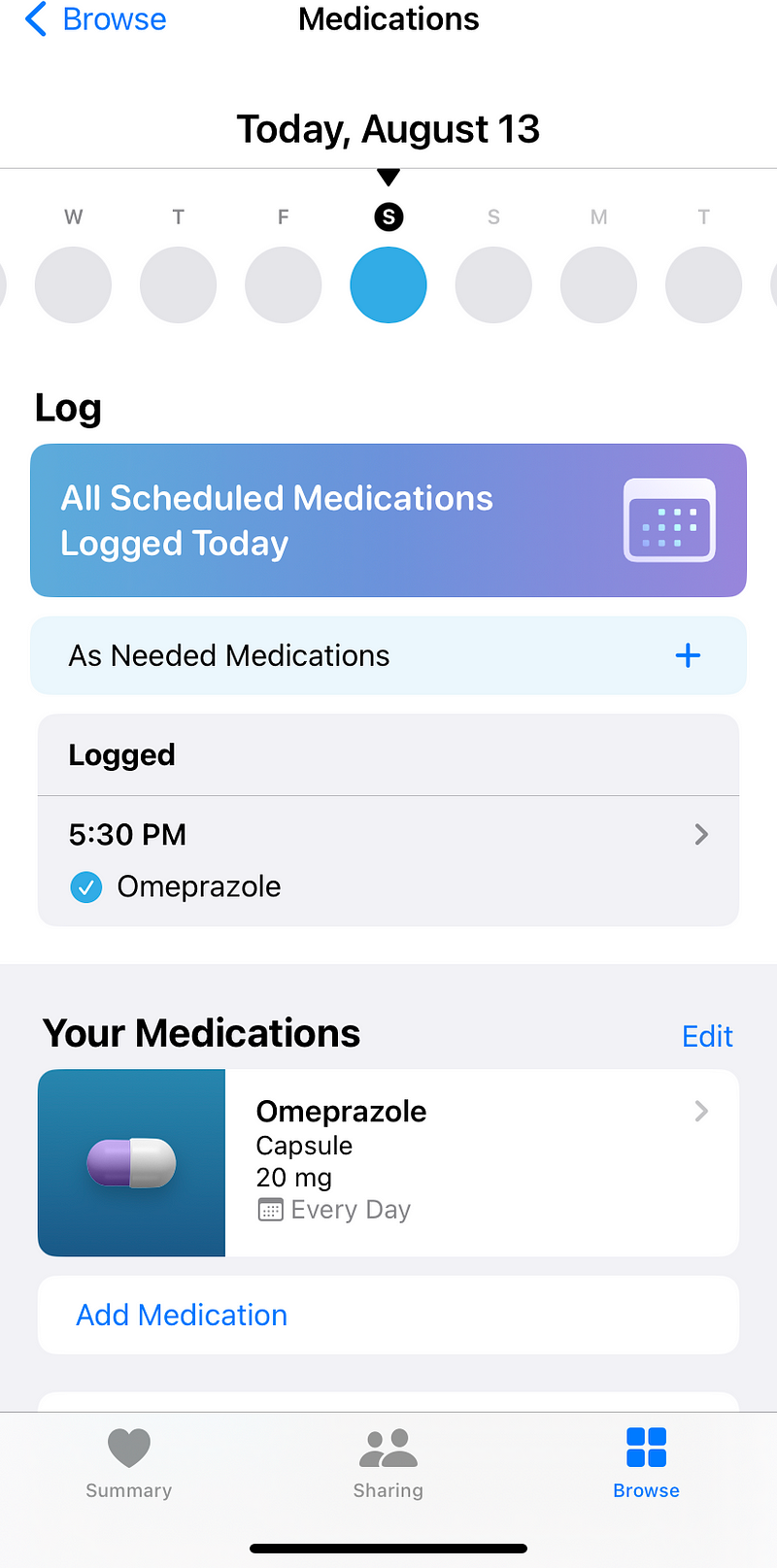
Additional Features
watchOS 9 introduces new watch faces and various enhancements. While some features may not appeal to me, they are likely beneficial for others, especially those focused on accessibility.
Chapter 2: Exploring New Features in watchOS 9
To get a deeper look at watchOS 9, check out the following informative videos:
This video discusses the new features and changes introduced in watchOS 9, providing a comprehensive overview.
This comparison video explores the differences between watchOS 9 and its predecessor, watchOS 8, highlighting significant improvements.